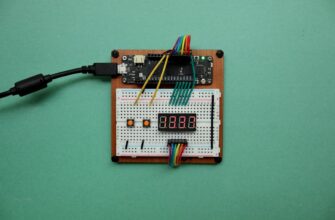🔐 USDT Mixer — Total Privacy for Your Crypto
Experience fast and secure USDT TRC20 mixing. 🌀
No accounts. No records. Just full anonymity, 24/7. ✅
Service fees start at only 0.5%.
How to Protect Your Crypto Wallet in Cold Storage: Beginner’s Security Guide
With cryptocurrency thefts surging by 150% in 2023, protecting your digital assets has never been more critical. Cold storage – keeping your crypto completely offline – is the fortress-like security solution every beginner needs. This comprehensive guide breaks down exactly how to safeguard your investments using hacker-proof methods, even if you’ve never touched a hardware wallet before. Follow these steps to sleep soundly knowing your Bitcoin, Ethereum, and altcoins are impervious to online threats.
What is Cold Storage and Why Beginners Need It
Cold storage refers to keeping cryptocurrency private keys completely offline, disconnected from the internet. Unlike “hot wallets” (software wallets connected online), cold storage provides:
- Immunity to hacking – No internet connection means no remote attacks
- Protection against malware – Keyloggers and viruses can’t access offline devices
- Long-term security – Ideal for “HODLing” investments for years
- Reduced human error – No accidental approval of malicious transactions
For beginners holding more than $500 in crypto, cold storage isn’t optional – it’s essential armor against the $4 billion lost annually to crypto theft.
Types of Cold Storage Wallets Compared
Choose the right fortress for your crypto:
- Hardware Wallets (Recommended)
- Physical devices like Ledger Nano or Trezor
- Pros: User-friendly, supports multiple coins, PIN protected
- Cons: Costs $50-$200, requires careful handling
- Paper Wallets
- QR codes/keys printed on paper
- Pros: Free, completely offline
- Cons: Easily damaged, no transaction capability
- Metal Wallets
- Engraved titanium plates (e.g., Cryptosteel)
- Pros: Fire/water proof, lasts centuries
- Cons: Higher cost ($100+), setup complexity
Beginner Tip: Start with a hardware wallet – they balance security and usability perfectly.
Step-by-Step: Securing Crypto in Cold Storage
Follow this foolproof setup process:
- Purchase Authentically
Buy hardware wallets ONLY from manufacturer websites (Ledger.com, Trezor.io) to avoid pre-tampered devices.
- Initialize Offline
Set up your device in a room without internet access. Never connect it during initial setup.
- Record Recovery Phrase
Write the 12-24 word seed phrase on the included card. Never digitize or photograph it.
- Add PIN Protection
Create a 6+ digit PIN unrelated to personal information. Three wrong entries should trigger wipe protection.
- Test with Small Transfer
Send $5 worth of crypto, wipe the device, then restore using your phrase to verify backups.
- Physical Storage Protocol
Store hardware wallets and seed phrases separately in:
- Fireproof safes
- Bank safety deposit boxes
- Hidden home locations (not obvious spots)
5 Non-Negotiable Security Practices
- Multi-Location Backups – Store seed phrases in 2-3 geographic locations (home + bank + trusted relative)
- Steel Shield – Transfer paper backups to fireproof metal within 48 hours
- Zero Digital Traces – Never type seed phrases on phones/PCs or store in cloud/email
- Regular Firmware Updates – Update hardware wallets quarterly via manufacturer software
- Transaction Verification – Always confirm receiving addresses on wallet screens before sending
Costly Mistakes to Avoid
Prevent these common beginner errors:
- ⛔ Single-Point Failure – Storing device and seed phrase together (burglary wipes everything)
- ⛔ DIY “Secure” Photos – Cloud-synced photos of seed phrases are hacker goldmines
- ⛔ Ignoring Firmware Updates – Unpatched devices have vulnerabilities
- ⛔ Public Setup Assistance – Never set up wallets on public Wi-Fi or library computers
Cold Storage FAQ
Can I lose crypto if my hardware wallet breaks?
No. Your coins live on the blockchain – not the device. Simply buy a new wallet and restore access using your recovery phrase.
How often should I check my cold storage?
Check hardware wallets quarterly for firmware updates. Verify holdings annually – no need for frequent access.
Is a $50 wallet secure enough?
Yes. Reputable brands like Ledger Nano S provide enterprise-grade security at entry-level prices.
Can I send crypto directly from cold storage?
Yes – connect your hardware wallet to a computer, authorize transactions on the device, then disconnect immediately after.
What if I lose my recovery phrase?
Your crypto becomes permanently inaccessible. This is why multi-location backups are non-negotiable.
Final Tip: Treat your recovery phrase like a $1 million bar of gold – because someday, it might be. By implementing these cold storage protocols, you’ve created an impenetrable vault for your digital wealth. Now breathe easy knowing you’re safer than 95% of crypto holders.
🔐 USDT Mixer — Total Privacy for Your Crypto
Experience fast and secure USDT TRC20 mixing. 🌀
No accounts. No records. Just full anonymity, 24/7. ✅
Service fees start at only 0.5%.